How to Change the Background Color on TradingView?
To change the background color of your chart:
1. Right-click on the chart and select “Settings”.
2. In the settings menu, go to the “Canvas” tab.
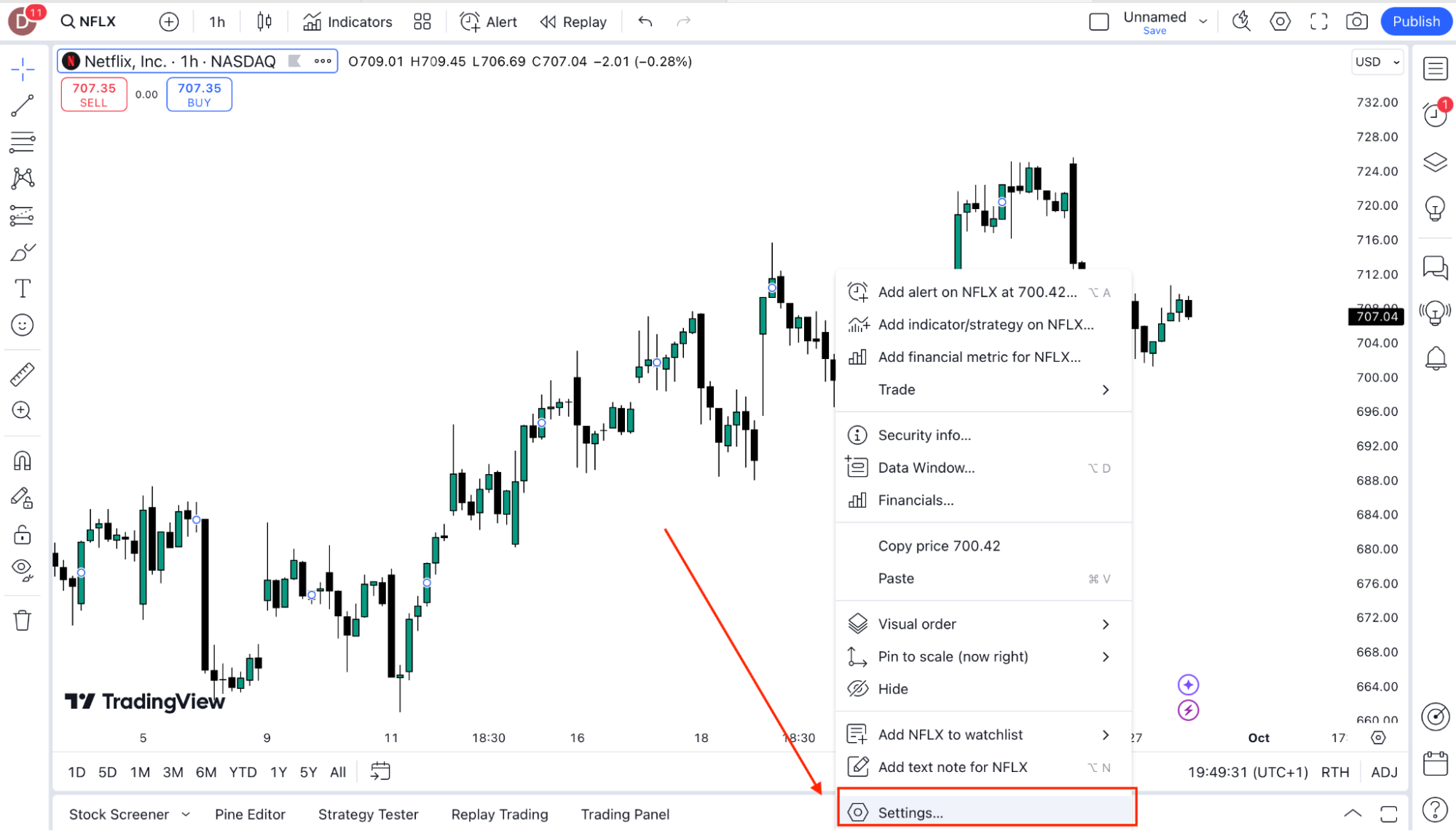
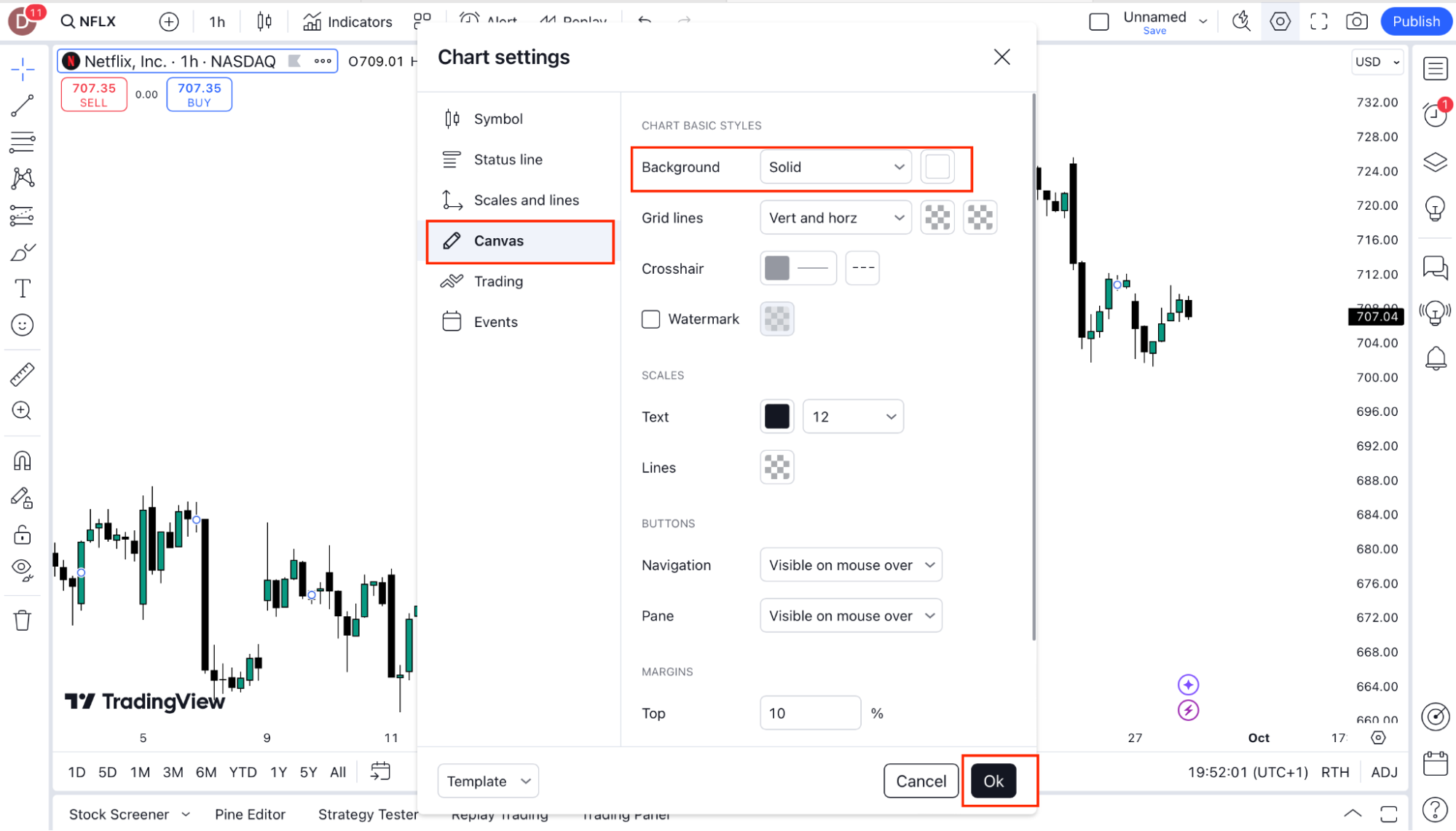
3. Under the Background section, choose your preferred color from the color picker.
4. Click “OK” to save your changes.
Was this FAQ helpful?
YesNo




