How to Open a Price Chart from Watchlist
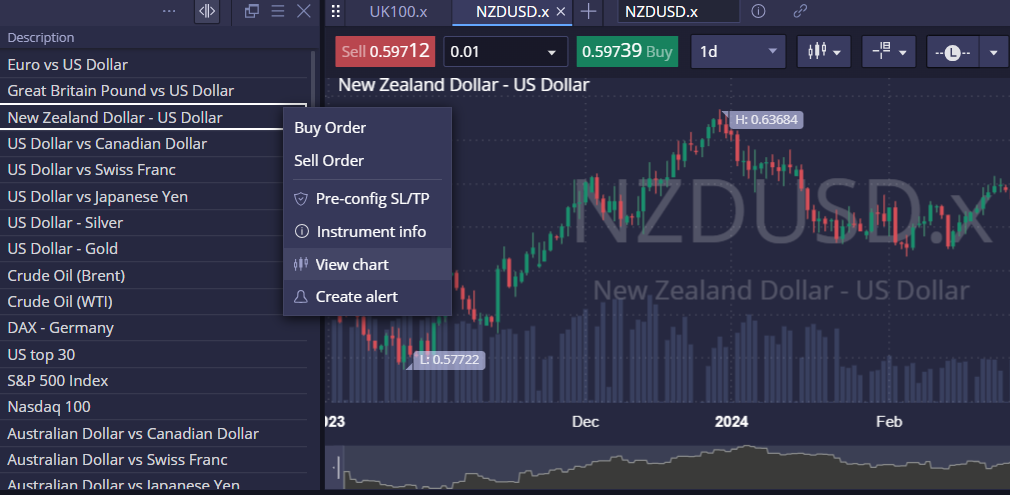
Navigate to a watchlist widget > Right-click on asset > [View Chart]. The price feed will appear on the right side. You can click on the [⠿] to drag and drop the chart anywhere on DXtrade’s interface, including the tab sections of any widget.
Was this FAQ helpful?
YesNo




