How to Reset Your TradingView Chart to its Default View?
To reset your chart back to default settings:
1. Right-click on the chart and select “Settings”.
2. Then, click on the “Template” button and “Apply Default”.
3. This will clear all custom indicators, drawings, and settings, restoring the chart to its original view.
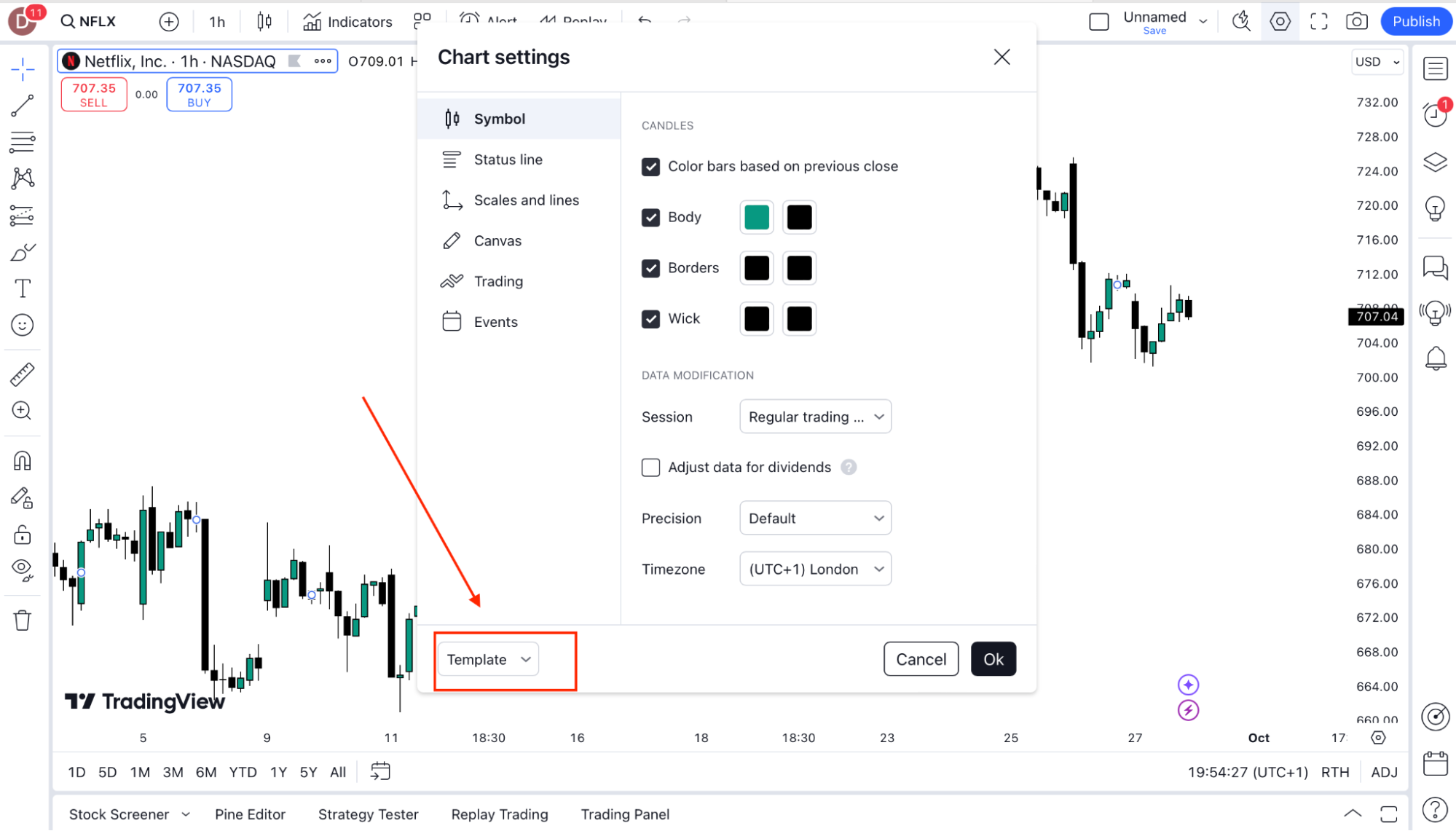
Was this FAQ helpful?
YesNo




