What Is The TradingView Screener Feature?
The Screener in TradingView is a powerful tool to filter assets (stocks, forex, crypto) based on a variety of metrics such as performance, technical indicators, and financial ratios.
How to use it:
1. Click the Screener tab at the bottom of the TradingView interface.

2. Choose from Stock Screener, Forex Screener, or Crypto Screener depending on the market you’re analyzing.
3. Set filters like price change, volume, and various technical indicators.
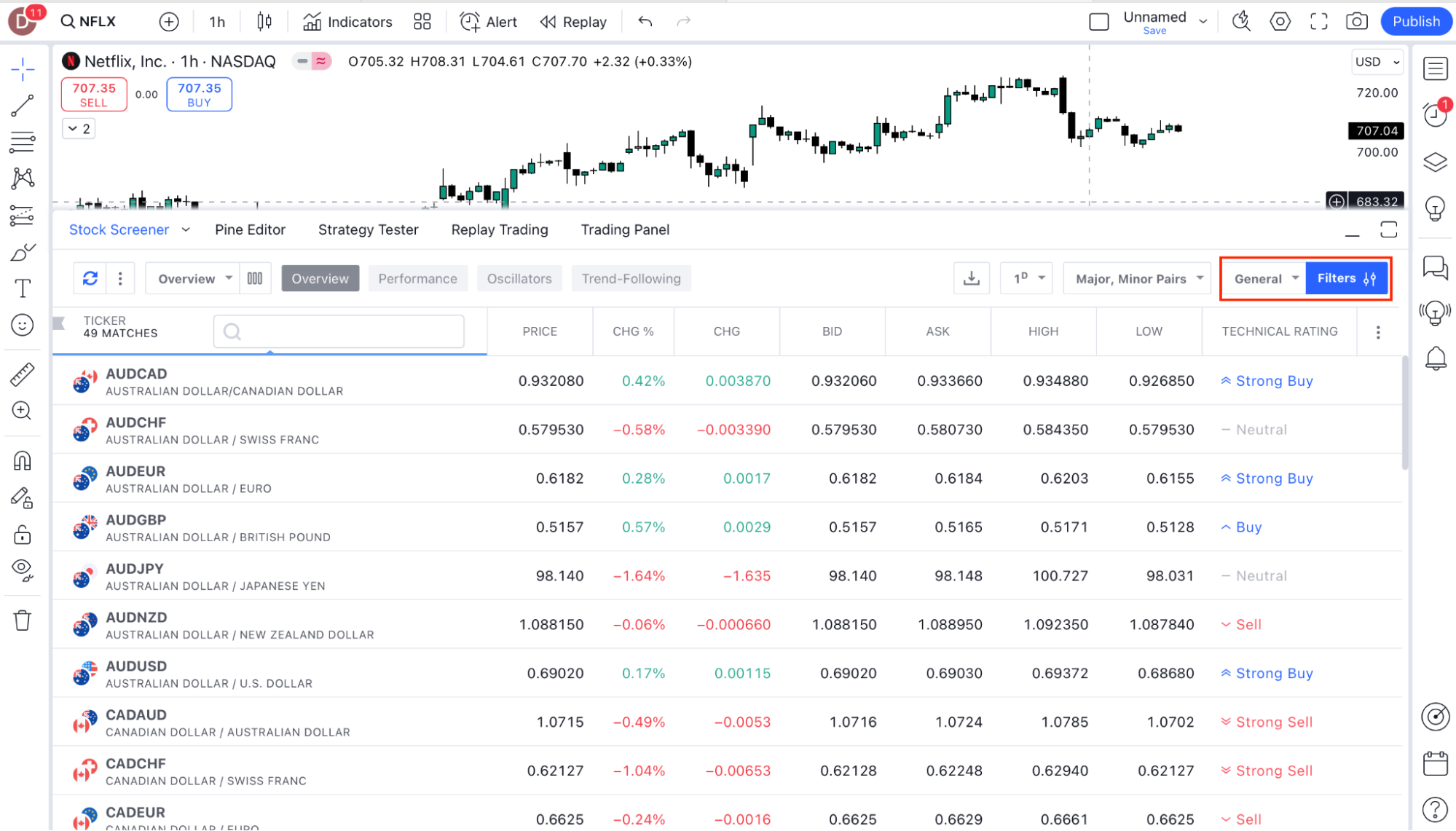
4. You can also sort by different criteria to find the best trading opportunities based on your strategy.
The Screener helps you quickly narrow down a large list of assets to those that fit your trading plan.




